Perfect PAcer
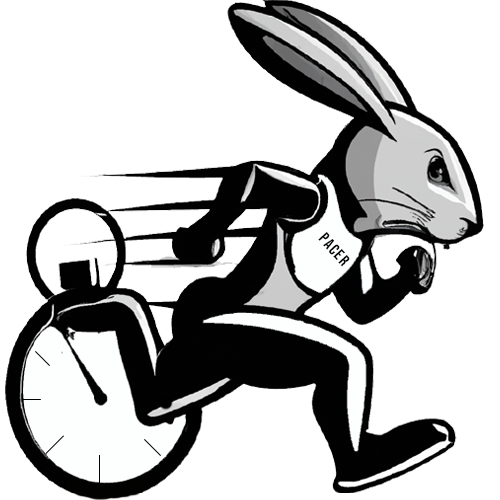
Install Instructions
The video above is slightly out of date, their is now no activation required. Please follow these steps to use Perfect Pacer.1. Download Perfect Pacer from the Connect IQ store (Use "Download on Garmin Connect IQ" button above).2. Connect and sync your phone to your watch.3. On your watch go to the activity (Run, Track, Swim...) that you want to add the Perfect Pacer data field to.4. Long press the menu or "up" button while on the activity. Select "Data Screens" and scroll down to "Add New".5. Choose "Custom Data" and then select "ConnectIQ Fields".
Choose Perfect Pacer from the list. You will then be given the option of choosing where to place it in your data fields. Tap the confirm button (usually on the top right of the watch) to move on to the next screen.6. For Perfect Pacer to work best it needs to either be the data field that is showing during your activity or only one screen away from being the data field that is showing. So if you want to use both Lap Time and Perfect Pacer make sure you add Perfect Pacer only one screen away from the Lap Time screen.
Thank you for your purchase! Please follow the activation instructions to start using the Perfect Pacer data field.
Activation Instructions
1. In the next 10 minutes you should get an email email titled "Perfect Pacer Activation Code".2. Go to the Perfect Pacer settings on your watch and select "Enter Activation Code". Please see the video above if you need help getting to the Perfect Pacer settings on your watch.3. Enter the full 3 part activation code you received in the email with the subject "Perfect Pacer Activation Code" and hit ok.4. If your activation code is correct you will no longer see the activation code setting. Back all the way out of the activity. Once you go back into the activity you will have full access to the app.